Track my jiomart order online | Jiomart order status | jiomart order tracking
Table of Contents
JioMart is the Reliance company’s new online store for all types of grocery shopping. The dedicated website offers a variety of categories including fruits and vegetables, dairy and bakery, personal care, home care and baby care, and more. You can track jiomart order online.
You can easily tack jiomart order online on jiomart app.
Jiomart after his parent company Jio annual general meeting launched its official app on 17th July 2020 with a bang and many new promises like the best online shopping app for you. This app is launched across 20 cities in India at the same time.
You can free download the Jiomart apk app on both platforms of mobile- android and ios.
Get jio fiber free unlimited data for one month

How to track jiomart order online
With bulk of orders on jiomart. Comapny had providedeasy way for customers to track their order from jiomart on their smartphones easily.
Here are the simple steps to track your jiomart order on your fingertips.
- First of all you need to download jiomart app on your smartphone and need to login with your registered number.
- Then you need to click on menu button on jiomart app to reach “my orders” section over there.

- First of all you need to download jiomart app on your smartphone and need to login with your registered number.
- Click on my order button over there. here you will get a detailed list of your all orders
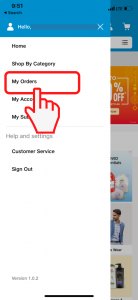
- Now you need to click on order which you want to trace.

- Then the detailed track of your jiomart order will be automatically displayed on your screen.
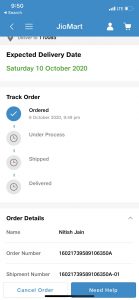
Jiomart order status check
Once you place the order on the JioMart website or using WhatsApp number. You will get a message on the order completion page – “We will try to deliver your order in the next two days, however, due to the current surge in orders it may be delayed further. Our teams will be [in] touch with you regarding your order,”.
As your order gets out to delivery, You will get an email and text message to your mobile number and email id with your Billing Address and Order ID. You can track your JioMart order online by the tracking ID number sent to your phone number or email address.
How to cancel order on jiomart app online
- First of all you need to download jiomart app on your smartphone and need to login with your registered number.
- Then you need to click on menu button on jiomart app to reach “my orders” section over there.

- First of all you need to download jiomart app on your smartphone and need to login with your registered number.
- Click on my order button over there. here you will get a detailed list of your all orders
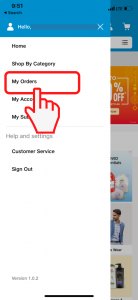
- Now you need to click on order which you want to trace.

- Then the detailed track of your jiomart order will be automatically displayed on your screen.
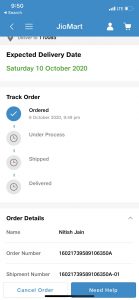
- Then you want you can cancel your order from there.

Now you will be able to do:-
- Jiomart order tracking online
- trace jiomart order
- jiomart delivery time and date
- jiomart order status